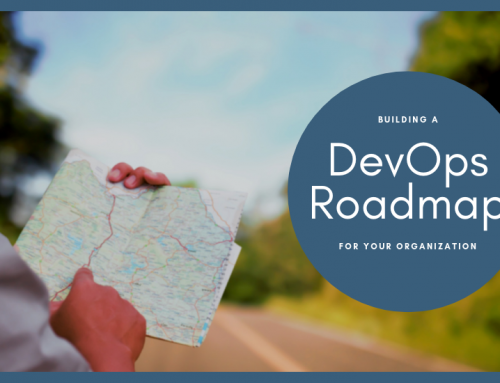Because every organization has different goals and needs, no single migration plan is going to work for everyone. Regardless, there are certain key best practices that can make a migration smoother and more efficient. Below is a set of universal AWS migration best practices that can help your organization prepare for the journey, whatever it may look like for you!
Define the purpose of moving to the cloud
Before moving anything to the cloud, it’s important to assess why exactly your organization wants to make the move to the cloud and how it will benefit you not only from an IT perspective but also a business value perspective. Some organizations are more focused on reducing costs, while others are looking for greater flexibility. Being able to clearly articulate your expected benefits will help you to achieve your long-term goals.
Begin staff training
It is never too early to make sure that staff members understand the many benefits of AWS. By beginning to explore the dozens of solutions that make up Amazon Web Services, your staff members will be more knowledgeable about the process and can have realistic expectations as to what could be accomplished with the existing team, and what requires the expertise of a partner.
Find the right partner for your migration
The journey will be smoother and more effective if you find the right AWS migration partner and managed AWS partner to help guide you through. To find the right partners, look for:
- Technical expertise and good experience migrating other organizations to AWS
- Project management methodology that matches your organization
- A partner that will help you adopt the operational model you desire
Assessment and Planning
There are several elements of your environment to assess before making any moves. They include:
- Financial Assessment: Estimate the cost of the migration and the cost of operating a cloud-based environment. Make sure that you aren’t getting in over your head with expected costs! Though AWS definitely provides an opportunity to reduce your overall IT spending, understanding what your costs could be beforehand is important.
- Security and Compliance Assessment: Think through your overall risk tolerance and understand the risk, threats and security needs of your environment. Though AWS has very strict protocols in place for maintaining security of the environment, you are still responsible for securing your individual servers and services. Understanding how security changes in a hyperscale cloud environment is critical.
- Technical Assessment – what should move first and should everything move to the cloud? Some workloads and applications aren’t a perfect fit for the cloud, at least without some modification. Find out what are the best candidates for migration and what should move first.
Decide what, if any, migration tools to use
Amazon has a number of migration tools to use to help migrate your applications. In addition, there are many third-party migration tools on the market.
AWS tools that enable migration include:
- AWS Direct Connect – Connect directly to an AWS regional datacenter improving transfer speed
- AWS Snowball – Migrate data in batches to the cloud via a physical storage device that is shipped directly to your data center
- Amazon S3 Transfer Acceleration – Leverage content delivery networks (CDNs) to hasten data transfer in remote areas
Decide which storage option is best for your organization
You have options when it comes to AWS migration storage. Determining which is best comes down to a number of factors, including cost, durability, latency performance, availability, accessibility, update frequency, etc. Options include:
- Amazon S3 and CloudFront – Ideal for static content distribution
- Amazon EC2 Instance Store – Ideal for non-persistent transient updates
- Amazon EBS – Ideal for off-instance persistent storage for use with EC2
- Amazon SimpleDB – Ideal for Query-able lightweight attribute data
- Amazon RDS – Idea for storing and querying structured relational and referential data
Migration Strategy: what will your approach be?
Every organization has a different environment and different needs. These should be outlined pre-migration, as indicated above. For each individual application, you should decide what process you want to follow for each:
-
- Rehost: known as “lift and shift” migration, rehosting is the most common migration method today. This method takes non-cloud workloads and moves them directly into the cloud environment. Rehosting can be cost-effective initially, but a pure lift and shift strategy can potentially ignore cost savings and architectural improvements
- Replatform: Leverage cloud native services such as Amazon RDS to improve manageability and reliability.
- Repurchase: Move to a completely different type of product, which is usually cost-effective and doesn’t involved upgrades, patches, etc.
- Refactor: If you’re in need of cloud-native features, refactoring will help your application take advantage of the cloud. This approach can dramatically improve ROI by reducing maintenance costs, but takes much longer than other methods to complete.
- Retire: Some assets are no longer useful and need to be retired from the environment.
- Retain: Some applications aren’t meant for the cloud or this round of cloud adoption. Taking a hybrid approach to your cloud migration makes sense for many businesses.
Execute the migration
There are many ways to execute a migration and the application and approach (or approaches) you are taking will inform your execution. The following execution methods are common:
- Lift and shift (works with rehost and replatforming)
- Phased migration plan (focus on a migration timeline that makes sense for you)
- Migration factory (works for large migrations)
- Manual migration (great for when updates are needed as part of the migration)
- Conduct thorough testing following the migration. Testing and validation is important to ensure that your investment in migrating to the cloud. Confirm that everything is in place and working like it should be.
Monitor and Optimize
Watch your usage patterns to manage your cloud environment more effectively. Optimizing your systems and improving efficiency can help you ultimately cut costs. To help you monitor your applications, you can use cloud monitoring tools in order to continue to improve your environment. In addition, many cloud environments leverage DevOps to improve the efficiency of operations and development.
Performing an AWS migration be overwhelming. Performed correctly using these AWS migration best practices, a migration provides an excellent opportunity to eliminate organizational bad habits and meaningfully improve the value of your IT investment. Having a knowledgeable partner in your corner to guide you can make the process smoother and cut down on time to live. WSM has managed thousands of workload migrations for customers large and small, making us a perfect partner for this kind of need. Check out WSM’s AWS Migration Services and learn more about how we can help guide you through your cloud migration project.