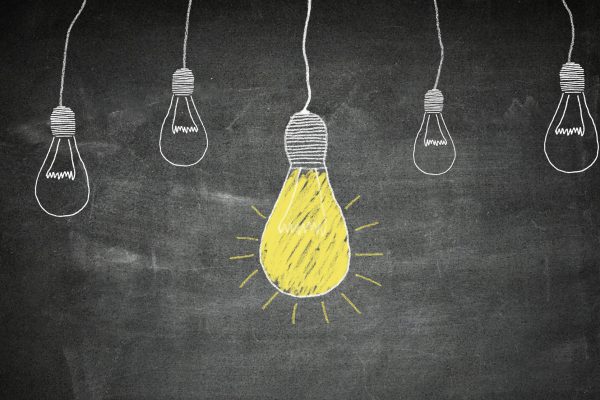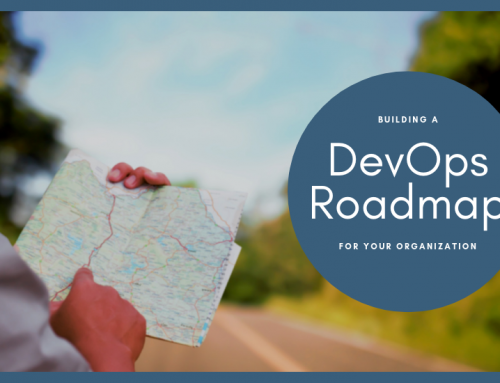Moving workloads to the cloud is a process fraught with potential pitfalls. Here are some best-practices to streamline your cloud migration.
The challenges associated with moving from a physical or a hybrid environment to the cloud can be complex, involving everything from technical obstacles to logistical and financial complications. Navigating this process requires in-depth preparation and planning. IT professionals who operate in this space should be familiar with the accepted best-practices for migrating workloads, data, and applications from traditional hosting environments to the cloud.
My last post covered the initial review and early planning that needs to take place before a cloud migration. In this post, I’ll provide a more comprehensive overview of the strategy development that needs to be executed for a successful migration, including what steps can/should be automated, what kind of timelines can be expected, and what needs to happen in order to upgrade to a new operating system and update old or unsupported applications.
Make a move
Basic planning is essential, and pre-move research is an important part of the process, but it almost always makes sense to create a cloned environment and perform the migration first, and then fix any problems that arise. In other words, your first strategic move should be to, well, move.
While there are plenty of organizations willing to engage in an extensive (and expensive) review to address performance and compatibility concerns and identify what changes need to be made prior to a migration, the reality is that these exercises frequently provide poor value and often leave hidden issues unaddressed.
Review automation and consider scope of work
Some degree of automation may be possible if a migration is like-to-like, and this can cut costs significantly. Before extracting digital assets from the old environment, however, consider how the new environment will impact functionality. For example, foreign images from an outdated OS are not accepted or supported by many managed providers.
Unfortunately, the reality is that no migration is ever 100% automated. Even when using automated migration tools, there is still a great deal of manual work involved, including software installation, reconfiguring images, testing/troubleshooting, and data syncing. Consequently, organizational needs should be evaluated to ensure the most technically sound, efficient, and cost-effective migration strategy, including deploying automated migration tools where it makes sense.
Update and upgrade
Because most businesses and institutions migrate every two to four years, it is likely that clients will be moving to a new OS as part of their cloud migration process. And because older OSs are more likely to have compliance, security and support concerns — and because it’s unwise to expose sensitive and proprietary information unnecessarily — upgrading makes sense.
However, additional compatibility work will need to be done to make sure applications are functioning properly in the new environment. While application updates should be performed and tested ahead of a migration, any coding or compatibility issues should be addressed after moving to a cloned environment or test lab.
Understand timing and variables
The timeline for migration planning and execution depends on many variables, including basic information such as the volume of data and the number of servers involved in the move, and more detailed calculations of how long the data sync will take. The degree of transformation required can vary significantly. For example, application X may run smoothly on the new platform, but application Y may require programmatic changes to run properly.
Prepare your resources
Existing staff should be on standby during the cloud migration process to address any code incompatibilities. Many hosting companies promise migrations in return for client hosting business, but few, if any, are equipped to respond if and when programmatic problems arise.
If resources are not in place to make a professional fix, delays can be costly with clients paying for two hosting environments for the duration. Make sure to “pop the hood” and ask for details about what a “turnkey” service truly entails. Beware of cheap or free migration quotes — those are a red flag.
Developing a clear-cut migration strategy will go a long way to helping enterprise organizations ensure a successful cloud migration.
This post first appeared on Network Computing.